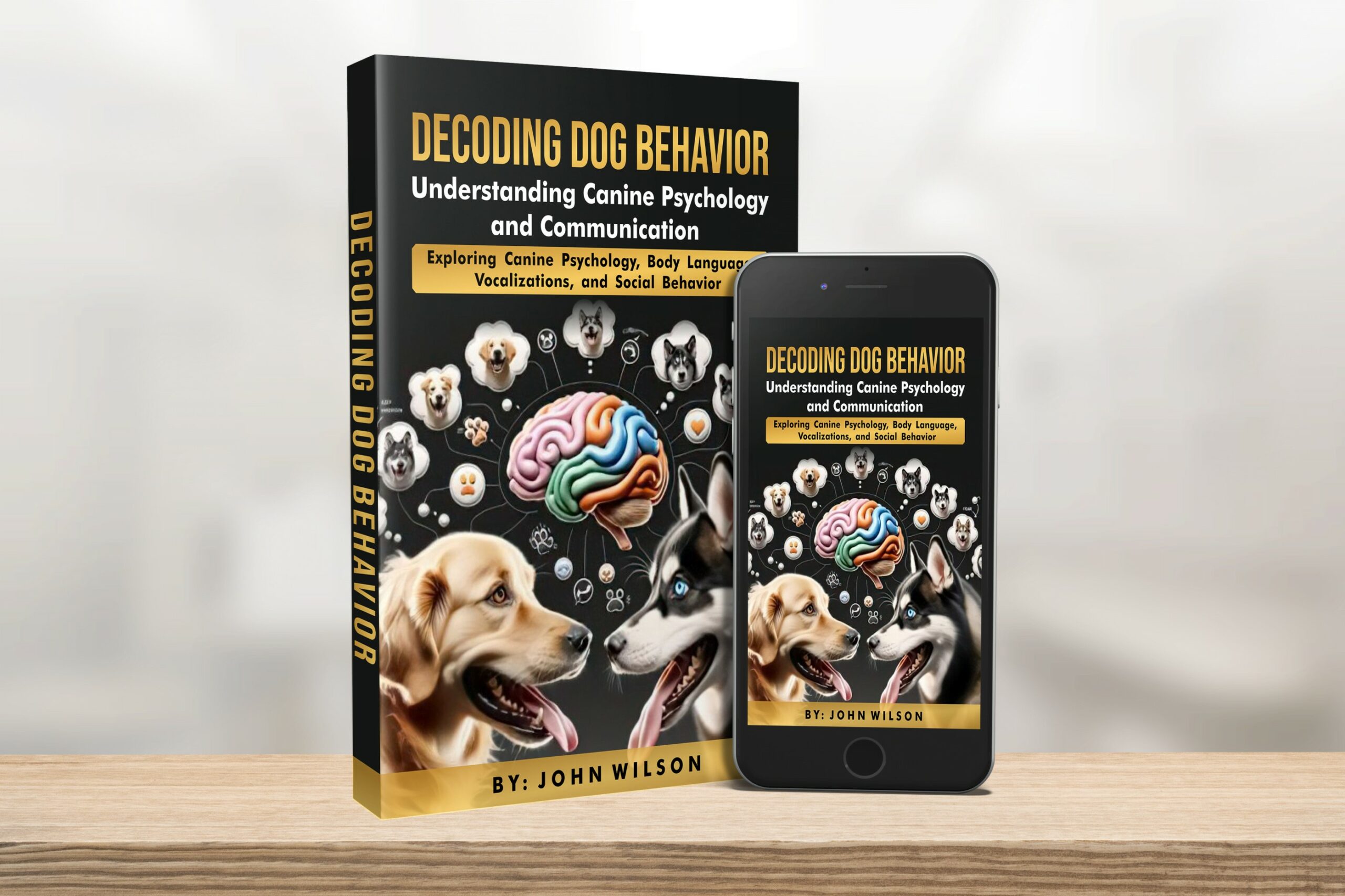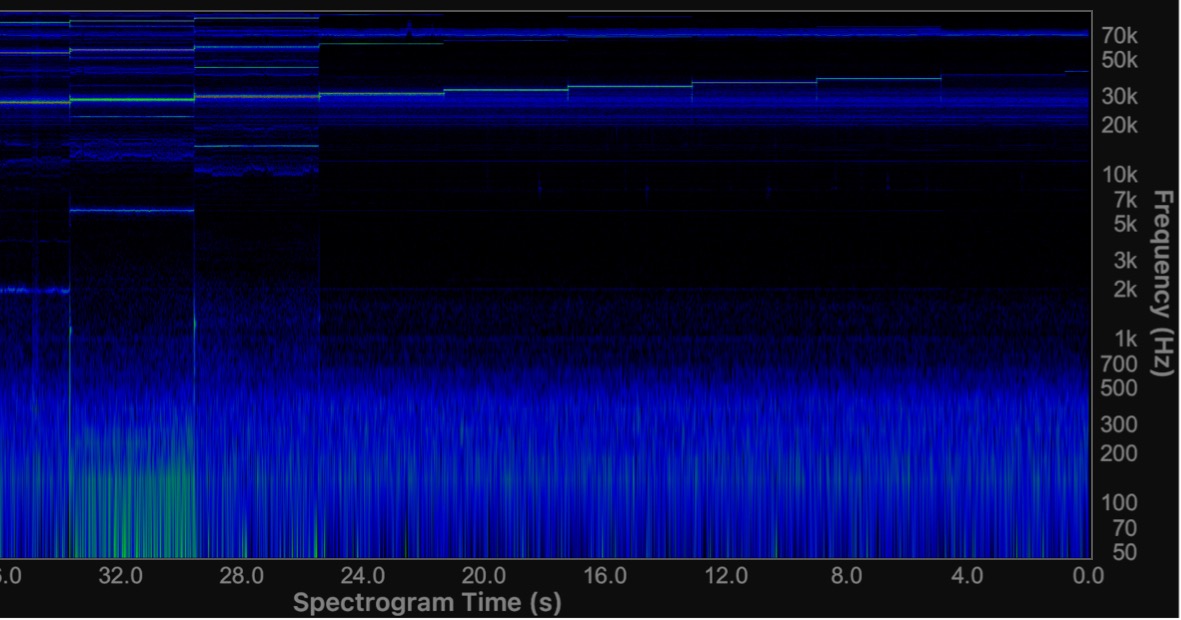
How can I tell if there is high-frequency sound in my house or yard that could bother my dog?
To detect possible ultrasound in your home, you need two things:
- a specialty ultrasonic microphone that can sense frequencies higher than 20,000 Hz and connect to a smartphone or computer; and
- an application that can record the sound, do frequency spectrum analysis, and bring the sound into human hearing range.
Concerns about Ultrasound

I get asked about ultrasound a lot. We guardians with dogs who seem to get scared “out of nowhere” often consider the possibility that sounds we can’t hear are the culprits.
There are also stories about electronics that may put out high-frequency sounds and frighten dogs. It’s definitely possible. There could be a high-pitched buzz or series of chirps in your house that your dog can hear, and you can’t. But I suspect it’s not as common as we think, and we don’t know which dogs are bothered by such sounds when they do exist.
Ultrasound has gotten a negative connotation in the dog world, with online articles saying things like, “Anything over 20,000 Hz hurts our dogs’ ears” and “Dogs hate the sound of 25,000 Hz.” There is no evidence for this. Dogs have evolved to hear in those ranges, and some of their prey (rodents) make noises in that frequency range.
Can unpleasant or scary noises for dogs happen in that range? Sure, just as they can in any other frequency range. But I hope we can lose the myth that somehow every sound that high is bad.
We can’t hear up there, and that bugs us. What’s going on? This is another reason people want to be able to find out. I’m one of those people!
What Is Ultrasound and What Sounds Might Dogs Hear in That Range?
Ultrasound covers the range of all sound above human hearing, from 20,000 Hz to millions of Hz. Dogs can hear in part of the low ultrasound range, which is 20,000 Hz to 100,000 Hz, and that’s the range I’m discussing in this post.
Humans can hear sounds up to about 20,000 Hz (Gelfand, 2010, p. 166). That is, a young human with excellent hearing can hear that high, but most of us can’t. The high frequencies are the first to go as we age. There are online hearing tests and online frequency generators if you want to check your own hearing. I’d use one of the latter for a quick sense of how high you can hear.
A dog can hear up to 45,000 Hz or higher (Heffner, 1983).
There are some sounds that are only in the ultrasound range, meaning their fundamental pitch is over 20,000 Hz. Many other sounds have pitches in our hearing range but overtones (that we can’t hear) over 20,000 Hz.
For instance, you might be surprised to hear that clickers, standard squeaky toys, keyboard strokes, and even some dog barks have components in the ultrasound range. There is a research paper that documents fundamental frequencies of some dogs’ whining as being in the ultrasound range (Sibiryakova et al., 2021).
A few other sounds in the ultrasonic range are:
- bat calls, both social calls and echolocation
- vocalizations of rodents and other small animals
- motion-sensitive wildlife cameras
- ultrasonic motion detectors for homes and autos (here is some technical information on these)
- coil whine (an electronic sound)
- capacitor squeal (a less common electronic sound)
- some incandescent or compact fluorescent lights (I haven’t detected ultrasound from any yet)
- some compressed air leaks
- aversive devices such as rodent repellers, tick deterrent collars, ultrasonic bark collars, and handheld or freestanding anti-bark devices
There have been posts shared in the dog world about possible emission of ultrasound by so-called smart plugs. I’m writing about that, but I still haven’t found one that has this problem. Coil whine could be the culprit in such a case. Coil whine also happens in our hearing range, as many gamers find out. The audible coil whine on this Asus laptop starts at just under 4,000 Hz.
Devices in the medical ultrasound range and ultrasonic humidifiers are not audible to dogs; their frequency ranges are much too high.
What Equipment Do You Need to Detect Ultrasound?
You can’t detect ultrasound with a standard smartphone alone, even if it has an audio frequency analysis app. To detect and record ultrasound, you need a microphone that can detect sound in that range. Standard smartphone mics cut off at 20,000 Hz, because there is no reason to sense sound in ranges above human hearing. However, smartphones and computers can record, analyze, and edit ultrasound because they have fast enough processors to do so. You just need a way to get the sound in there.
I use a Dodotronic 196kHz USB microphone. It can detect sound up to 98,000 Hz. I can attach it directly to my laptop, or with a camera-type adapter to the power port of my iPhone.

For software, I use Audacity on the laptop, and the Ultrasonic Analyzer app on the phone. Here’s a list of other apps on different platforms that can interface with the Dodotronic.
Most of us would find a recording useless if we couldn’t hear it, but that’s exactly what we get when we record ultrasound. But a sound editing program can mathematically shift the sound down into human hearing range, so we know what the heck we have recorded. The Ultrasonic Analyzer app can do that and play the shifted sound in real time, but I don’t usually use that function.
Dodotronic mics are not cheap, but they are the cheapest ultrasonic mics I’ve found so far (unless you want to make your own).
How to Detect Ultrasound
I detect ultrasound in real time using my phone and the ultrasound mic, but it’s not exactly simple. The Ultrasonic Analyzer app has a colored display that shows when ultrasound is present. It can save recordings of up to 45 seconds. I send the recording to my laptop and analyze the sound in Audacity.
The image below shows a typical readout from Ultrasonic Analyzer. The numbers on the x axis represent time. Yes, they are backward. As time passes, the sound displayed moves from right to left across the screen. So you can think of the seconds as followed with the word, “ago.” The sounds on the left were 28 seconds ago. Frequency is on the y axis.
In this image, there is no ultrasound evident. Peek down to one of the lower images to see what that would look like.
The numbers in the red oval represent frequencies in the ultrasound range, in this case, from 20,000 Hz to 70,000 Hz. So color in this range, especially green, represents sound happening there. Blue represents quieter sound. Note the blue horizontal lines at about “30k” (30,000 Hz) and “50k.” Those, unfortunately, are showing noise in my system. I’ve checked them out. They are always there; they don’t represent environmental sound. They make seeing real sound harder, especially since a lot of what we will be looking for is around 30,000 Hz.
Those blue lines bring to mind another challenge: I don’t have a way to calibrate my mic. That would require a big outlay of money. But by testing it with known sources of ultrasound, I can know the very basics: “Yes there is ultrasound present,” or “No, there is not.”
Anyway, this image doesn’t show any ultrasound. The green sections lower down represent some louder noise at lower frequencies. The darkest green, around 12.0, is when I spoke. Some of the sound drops away just after that, between the vertical markings for 700 and about 3k. I had been in a room that had a heater running and walked into another room. The heater sound was not audible to the mic after I left.

Now let’s look at some images that include ultrasound.
I mentioned earlier that standard squeaky toys can put out ultrasound. But there are also squeaky toys that emit squeaks only in the ultrasound range. (You can hear their puffs of air at lower frequencies; they sound like broken squeakers to our ears.) I tested and reviewed some of these in my Listen Up webinar. The image below is what the screen showed when I repeatedly squeaked an ultrasound toy in the same room as the microphone. Each of the green marks represents a squeak of the toy (I added the red arrow). If I processed the recording and brought the sounds down into our hearing range, we could hear the individual squeaks.

Here’s another image that shows some noises that include ultrasound recorded very close to the mic. This wouldn’t happen often in real life, but it’s fun to see.
The Challenges of Finding Ultrasound
Now imagine that you are walking around your neighborhood searching for ultrasound. The app is running and you’re looking at the display. If you notice some blue or especially green marks, you’ll continue to watch the display while walking around to try to get the marks to become more intense. Just keep in mind that if you record on Ultrasonic Analyzer, it will retain only the last 45 seconds. So if you detect some ultrasound, stop and save. You can speak into the mic to record your location. Also, in a suburban or city neighborhood, the sound will likely be on someone’s private property, and you will end up against their window or fence.
Keep in mind that the tiny sound waves of ultrasound don’t travel far. They are easily absorbed or obstructed in other ways. So an ultrasonic noise would have to be loud or very close for you to detect it outside.
Here is an image that resembles something you might see. The permanent blue lines on my display make it harder to parse what is going on, but this is the sound of an ultrasonic pest control device. I added the red arrows. This noise is constant, rather than intermittent. It is also changing pitch, rising upward over time.

I include these images not only to give you an idea of what is involved, but also to show that these noises are challenging to see on the display. The difficulty in reading these images from Ultrasonic Analyzer has nothing to do with the image quality here in the post. They look this way on screen, too. Some apps use color combinations that I find easier to parse, but I haven’t found one that will extend to ultrasound.
There may be an easier way to do this, but I haven’t found it. If someone else knows another way, please let me know and I’ll add a note.
There is an “ultrasound” app on Google Play called Ultrasound Detector. It doesn’t have particularly good reviews, and does not seem to be transparent about the fact that you need an ultrasound mic to detect ultrasound. And even if you do have an ultrasound mic, the display may not extend to adapt to it. I found that true of several iOS apps. They advertise ultrasound detection and what they appear to mean is sounds from 18,000 to 20,000 Hz. This rarely helps us.
What about Bat Sensing Devices?
These seem like the perfect solution. Bats call in the same “low ultrasound” range, from 20,000 to 100,000 Hz, and some of the calls are in dogs’ hearing range. (Some bat calls are also in the upper part of our hearing range.)
Bat sensing devices are usually dedicated units that you plug into a smartphone. The included mics search for bat calls using an identification algorithm, and many units shift the calls in real time down into a range you can hear.
I wrote to one manufacturer of bat detection devices and asked about using their device to detect ultrasound other than bat calls. I also asked, with permission, on a bat call identification group. This is not a huge sample, and I hope some others may look into this. But the company I reached out to (BatBNB) said that their devices were for bat calls only. Other sounds in the ultrasound range would likely not trip the device’s algorithm.
When I asked in the bat group, one person said that his Echo Meter Touch 2 picks up an ultrasonic cat repeller in a nearby yard. That was the only positive response I got. Since we don’t know what sounds any given bat device may pass through its algorithm, buying a bat detection device to detect other kinds of ultrasound is not a guaranteed solution.
What about Industrial Ultrasound Detectors?
Specialized ultrasound detectors are used in industry to detect faulty seals, leaks in equipment that uses pressure, and certain types of electrical malfunctions. Here is a sales video showing the use of such a tool. It retails in 2024 at between US$500–600. The video is fascinating, but notice that the sound does not trip the device until the probe is very close to it. If you were even a foot away from such a sound source, the tool probably wouldn’t detect it. There is probably a setting to adjust the gain on the device; it may be able to sense ultrasound from farther away, but they don’t show this. The device is not designed to check a large environment for ultrasound; it is used to scan known problem areas to locate tiny sound sources.
Do We Need to Check for Ultrasound?

I bought my mic because I was desperately curious about how much ultrasound is present and what it might sound like. I didn’t find any ongoing, constant sounds in my house. I took the mic around to lights (old, new, with different bulb types), appliances, everything I could think of. I had more luck with sudden or impulse sounds, like clickers, squeakers, keyboard taps, and even mouse clicks. But we can hear the fundamental frequencies of those (easily!).
Those of us with fearful dogs have a more pressing interest. I had a clinically sound phobic dog who, for a period of her life, reacted with extreme fear to unknown triggers. I will never know if it was ultrasound. I didn’t have the tools to check then. I suspect not, in her case, because her sound phobia was at very specific frequencies. Sounds lower than those frequencies didn’t bother her, and neither did sounds that were higher. Also, during her panic period, she did not show any evidence of listening, for which she had a lot of tells.
I couldn’t test in the ultrasound range, of course. That’s another challenge. Most of us don’t have a way to generate ultrasound for testing purposes. That’s why it’s handy to purchase some ultrasonic squeak toys and perhaps a rodent repeller in the right frequency range, so you have some known ultrasound to practice on. Be careful, though, especially with a rodent repeller. Keep your dogs far away in case it might scare them.
What Are the Odds of Finding Something Useful?
Given the expense, the time, and the difficulty in locating sound sources, trying to help a sound sensitive dog this way is a long shot. I wish I could help people remotely with this, but there’s a catch-22: you can’t send me a recording to analyze unless you, too, get an ultrasonic microphone.
My goal in this post is to give a realistic view of what detecting ultrasound entails. It can be done, and I don’t want to discourage you. You might be the person who does have a bothersome ultrasonic noise in their environment and can detect it.
References
- Gelfand, S. (2010). Hearing: An introduction to psychological and physiological acoustics. Informa Healthcare.
- Heffner, H. E. (1983). Hearing in large and small dogs: Absolute thresholds and size of the tympanic membrane. Behavioral Neuroscience, 97(2), 310.
- Sibiryakova, O. V., Volodin, I. A., & Volodina, E. V. (2021). Polyphony of domestic dog whines and vocal cues to body size. Current Zoology, 67(2), 165-176.
Related Posts
Copyright 2024 Eileen Anderson